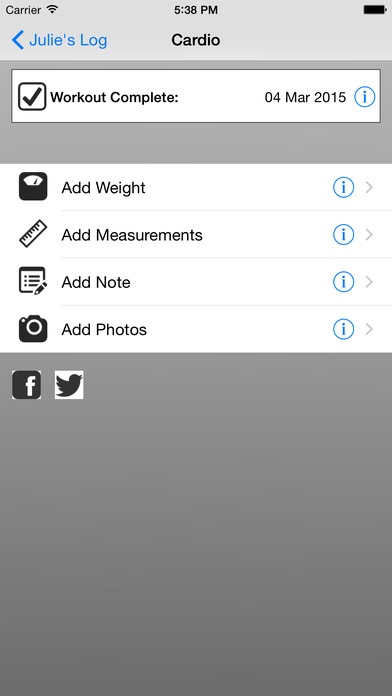Log for 25 Minute Workout 1.61
Paid Version
Publisher Description
The app is to help you monitor your progress while following a 25 minute workout. Tracking your workout progress has never been easier! No more messing about with pen and paper or filling out sheets whilst exercising, simply use the app to log your progress. The aim of the app is to act as a log for people who are starting out with a 25 minute workout program or people who are already completing the workout. The app is simply a tracking device, to use the app, you first need to purchase a 25 minute workout. The app allows you to store and track your progress and monitor how well you are doing and how far you have come. The app also allows for multiple users, so you can store results for multiple people. The app contains a list of the workouts and for each workout you can: - Log the date the workout was complete - Log your weight - Log measurements such as waist, chest, hips, arms, legs, body fat %, heart rate and calories burnt - Add notes to accompany each workout - Add multiple photos with an accompanying note - Share on Facebook and twitter that you have completed a particular workout and share any photos you have added - for iOS 8 users on compatible devices you have the ability to sync your Weight, Body Fat %, Heart Rate and Calories Burnt with HealthKit, making it easier for apps to work together. You have complete control over what is shared with HealthKit and this can be turned off at any time. There is a photos screen where you can at a glance quickly see how far you have come, moving through the photos with a swipe of a finger. We've also included a Graph screen, where you can view your progress of weight and measurements in a graphical view. And lastly there is a settings screen where you can: - add new users, as many users as you like can use the app - edit existing users - set what units you would like to use in the app when logging weight and measurements - Export all recorded results in csv format And a help screen HealthKit - By default adding data to HealthKit is turned OFF, users need to enable this when prompted, if they want the data to be added to HealthKit. This feature can be disabled at anytime from within the HealthKit app, under sources. Our apps are continually growing, we'll be adding new features with each update, if there is anything you would like to see in the next update, then please drop us an email at support@pinnacleapps.co.uk and we'll be sure to include it! Keep up with our latest news on Facebook: http://www.facebook.com/pinnacleappsltd Twitter: http://twitter.com/pinnacleappsltd If you like the app, can we please ask that you leave a review at the store. Thanks.
Requires iOS 6.0 or later. Compatible with iPhone, iPad, and iPod touch.
About Log for 25 Minute Workout
Log for 25 Minute Workout is a paid app for iOS published in the Health & Nutrition list of apps, part of Home & Hobby.
The company that develops Log for 25 Minute Workout is Pinnacle Apps Limited. The latest version released by its developer is 1.61.
To install Log for 25 Minute Workout on your iOS device, just click the green Continue To App button above to start the installation process. The app is listed on our website since 2013-08-19 and was downloaded 1 times. We have already checked if the download link is safe, however for your own protection we recommend that you scan the downloaded app with your antivirus. Your antivirus may detect the Log for 25 Minute Workout as malware if the download link is broken.
How to install Log for 25 Minute Workout on your iOS device:
- Click on the Continue To App button on our website. This will redirect you to the App Store.
- Once the Log for 25 Minute Workout is shown in the iTunes listing of your iOS device, you can start its download and installation. Tap on the GET button to the right of the app to start downloading it.
- If you are not logged-in the iOS appstore app, you'll be prompted for your your Apple ID and/or password.
- After Log for 25 Minute Workout is downloaded, you'll see an INSTALL button to the right. Tap on it to start the actual installation of the iOS app.
- Once installation is finished you can tap on the OPEN button to start it. Its icon will also be added to your device home screen.